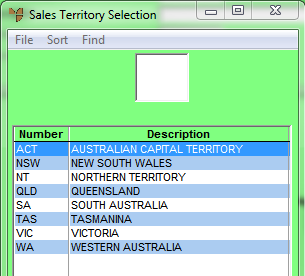
To perform sales territory inquiries:
Micronet displays the Sales Territory Selection screen.
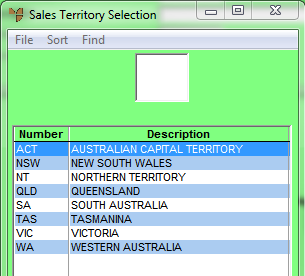
If you have more than one screen of sales territories, you can use a partial key search. For more information, refer to "Using Partial Key Searches".
|
|
|
Technical Tip 2.8 Feature Once you have selected a sales territory on the Sales Territory Selection screen, you can press the F11 hotkey to display a sales territory summary. More information about this summary is provided below. Select the Exit button when you have finished. |
You can sort territories by ID or description.
Micronet displays the Sales Territory Inquiry screen with the details of the sales territory you selected.
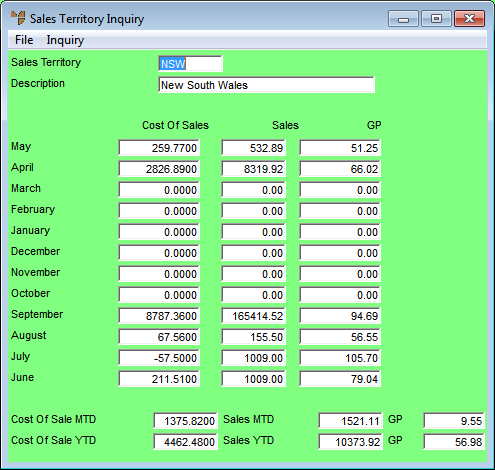
This screen displays the following details:
|
|
Field |
Value |
|---|---|---|
|
|
Sales Territory |
The sales territory ID. |
|
|
Description |
The name of the sales territory. |
|
|
Cost of Sales |
The cost of sales of all items sold in the sales territory per month for the last 12 months. |
|
|
Sales |
The value of all sales in the sales territory per month for the last 12 months. |
|
|
GP |
The gross profit for all sales in the sales territory per month for the last 12 months. |
|
|
Cost of Sale MTD |
The current month's cost of sales to date for all sales in the sales territory. |
|
|
Sales MTD |
The current month's sales value to date for all sales in the sales territory. |
|
|
GP |
The current month's gross profit for all sales in the sales territory. |
|
|
Cost of Sale YTD |
The current year's cost of sales to date for all sales in the sales territory. |
|
|
Sales YTD |
The current year's sales value to date for all sales in the sales territory. |
|
|
GP |
The current year's gross profit for all sales in the sales territory. |
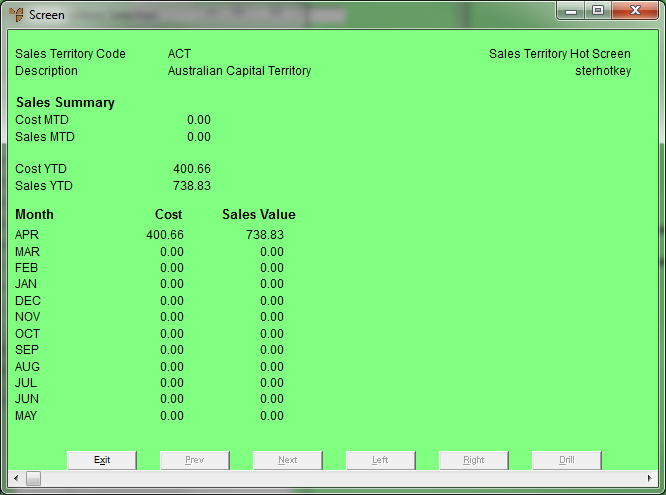
Sales Territory Summary
Select the Exit button when you have finished.